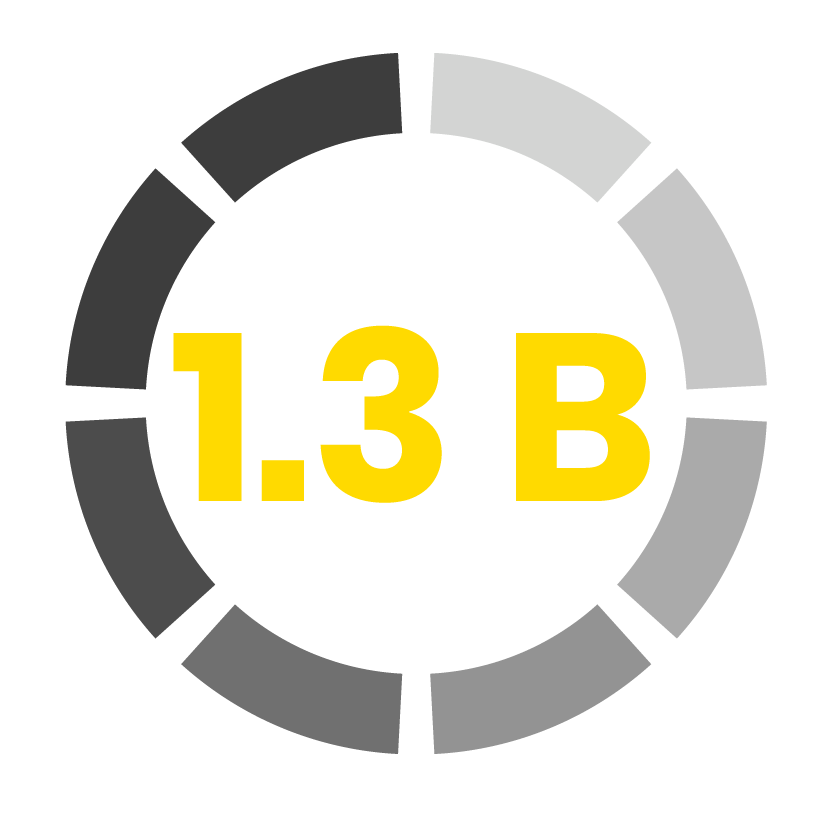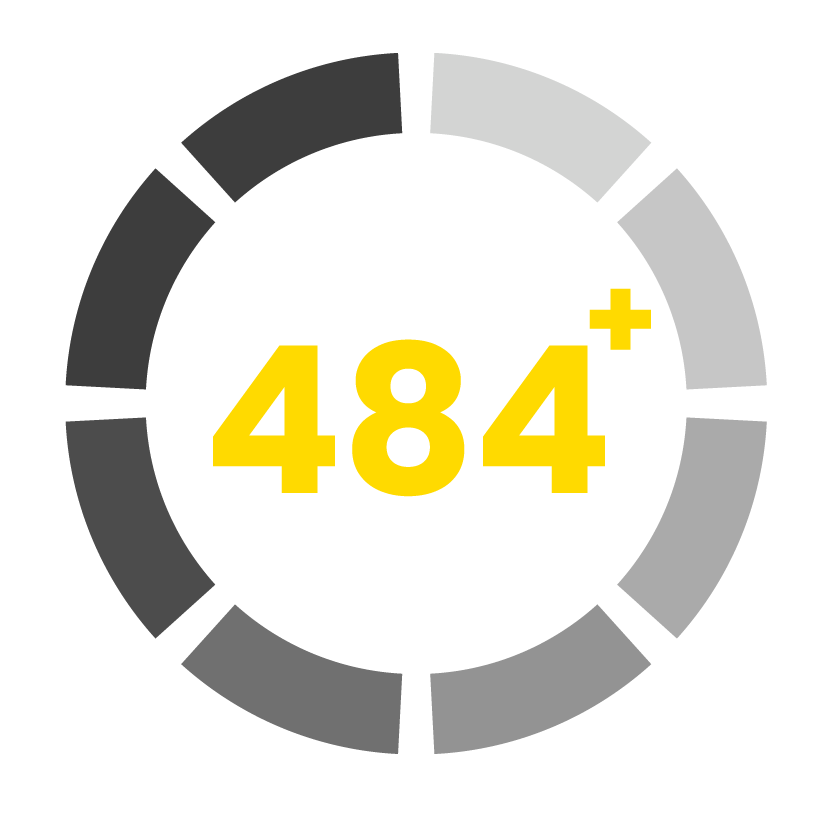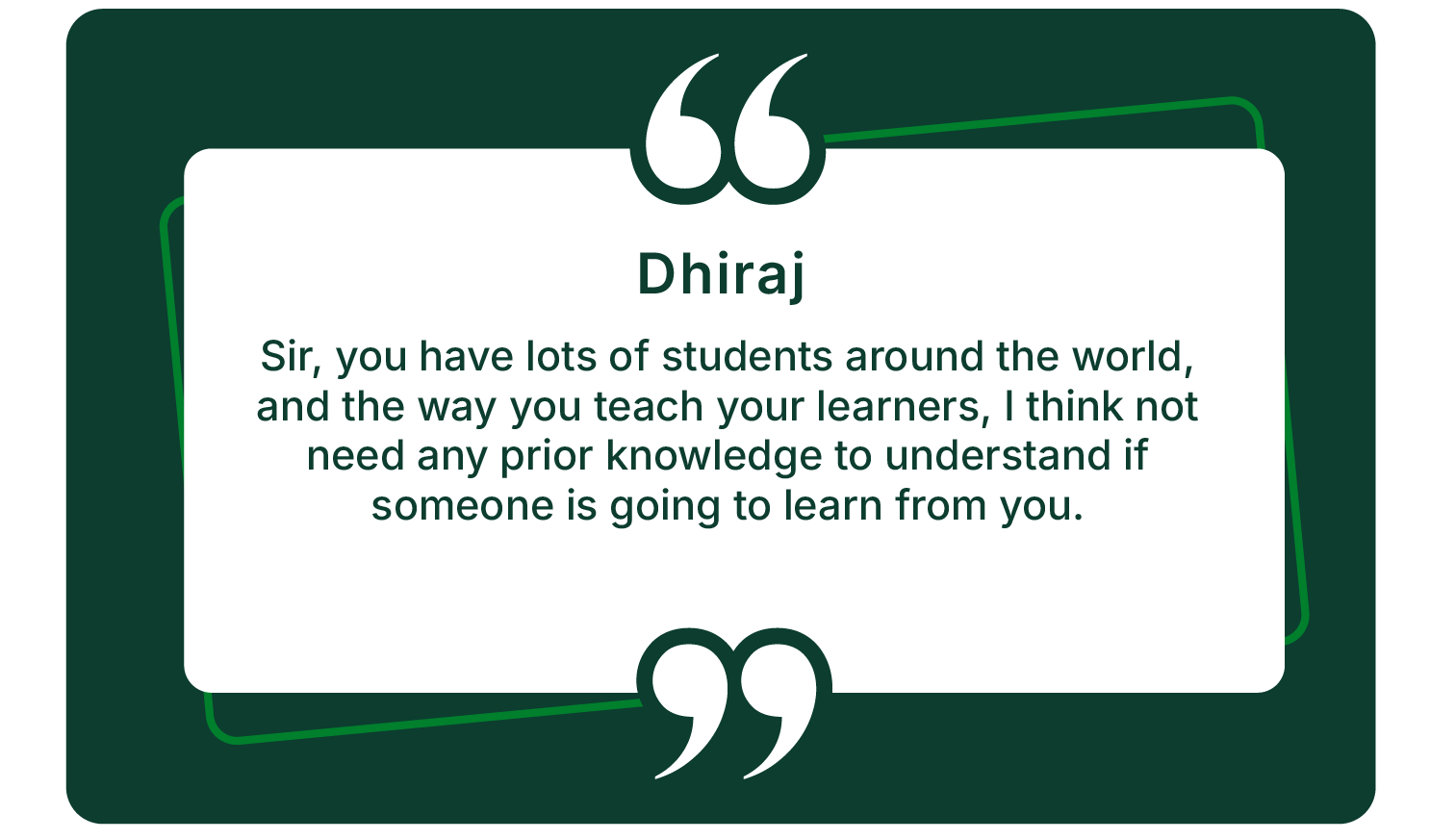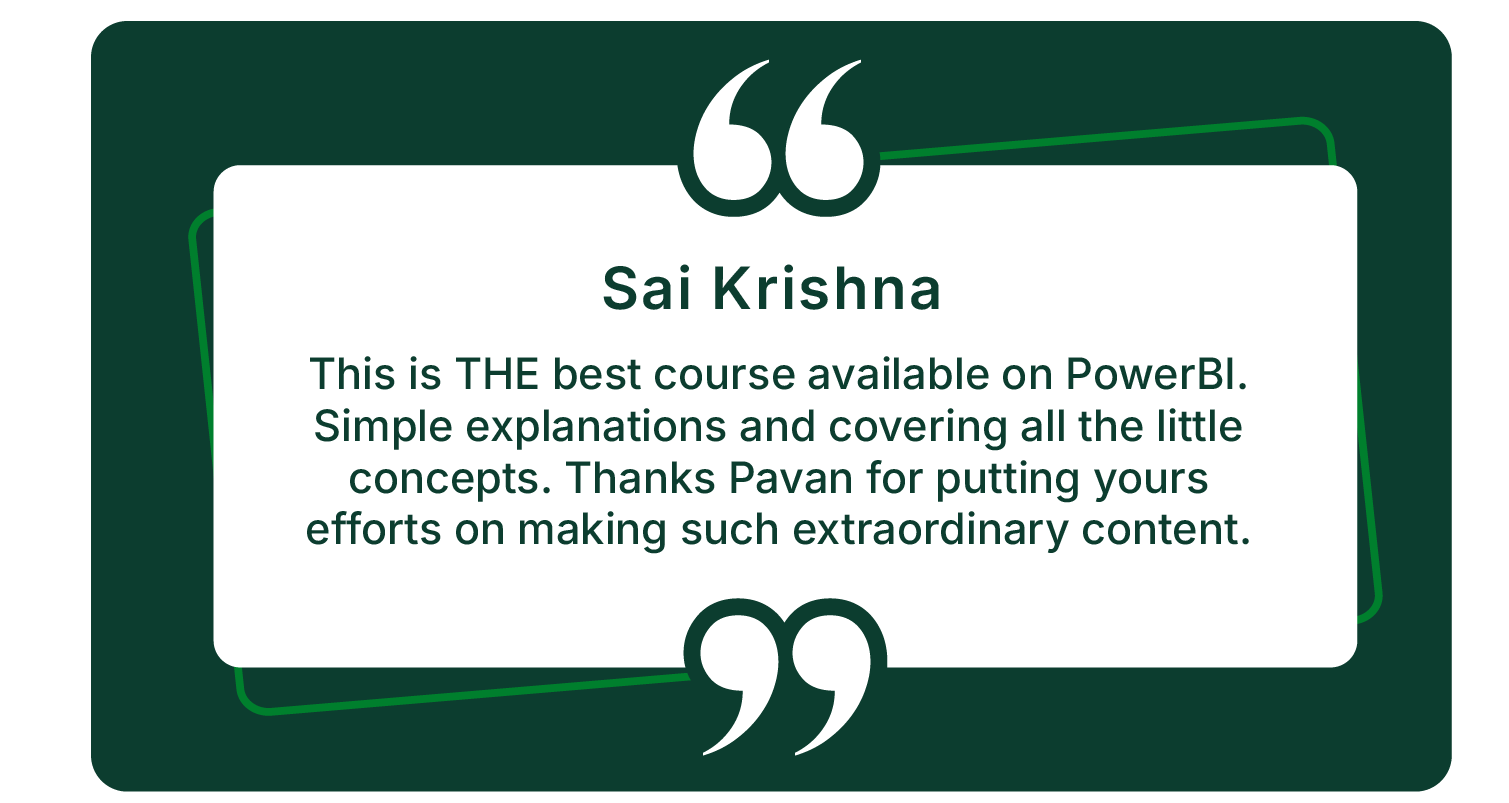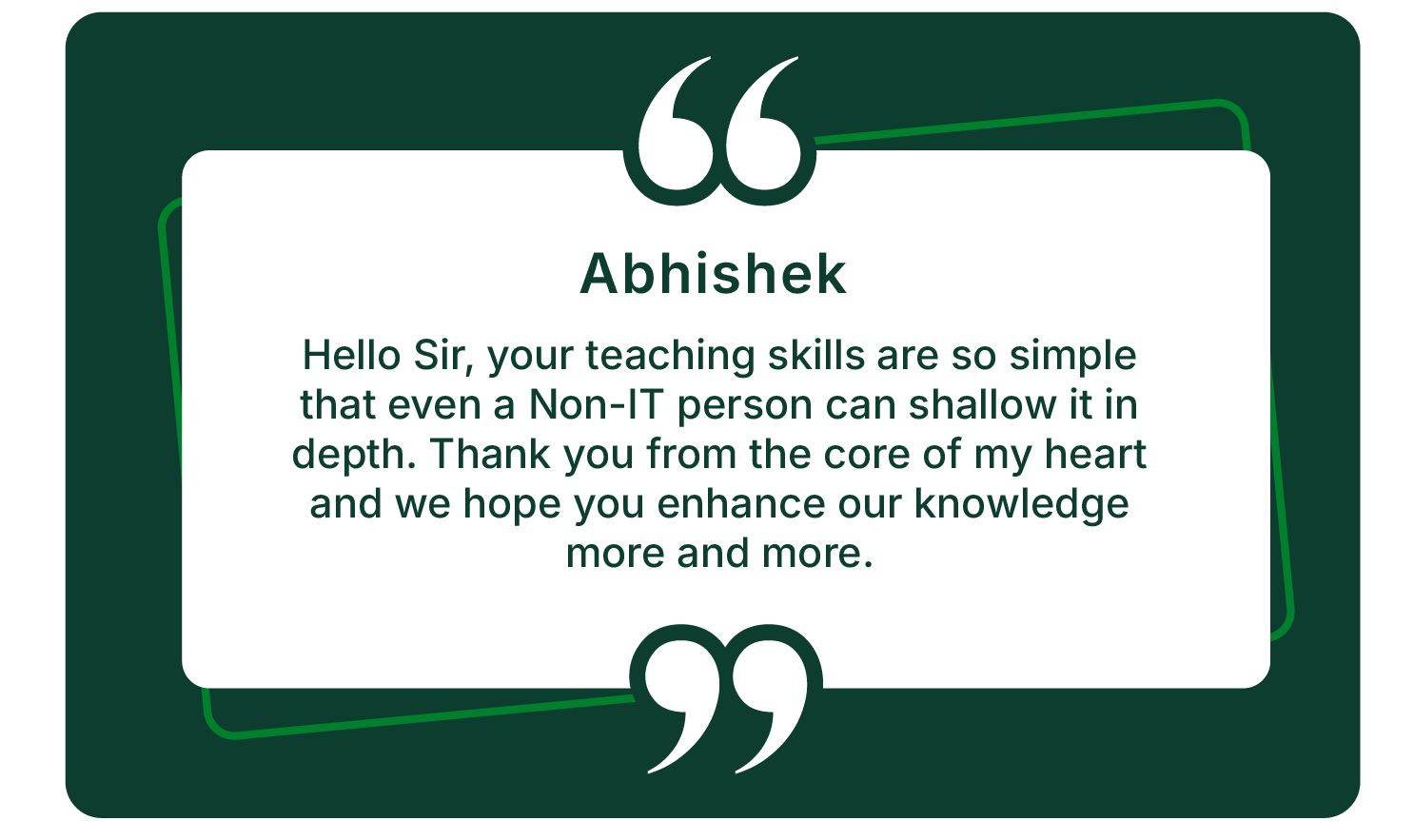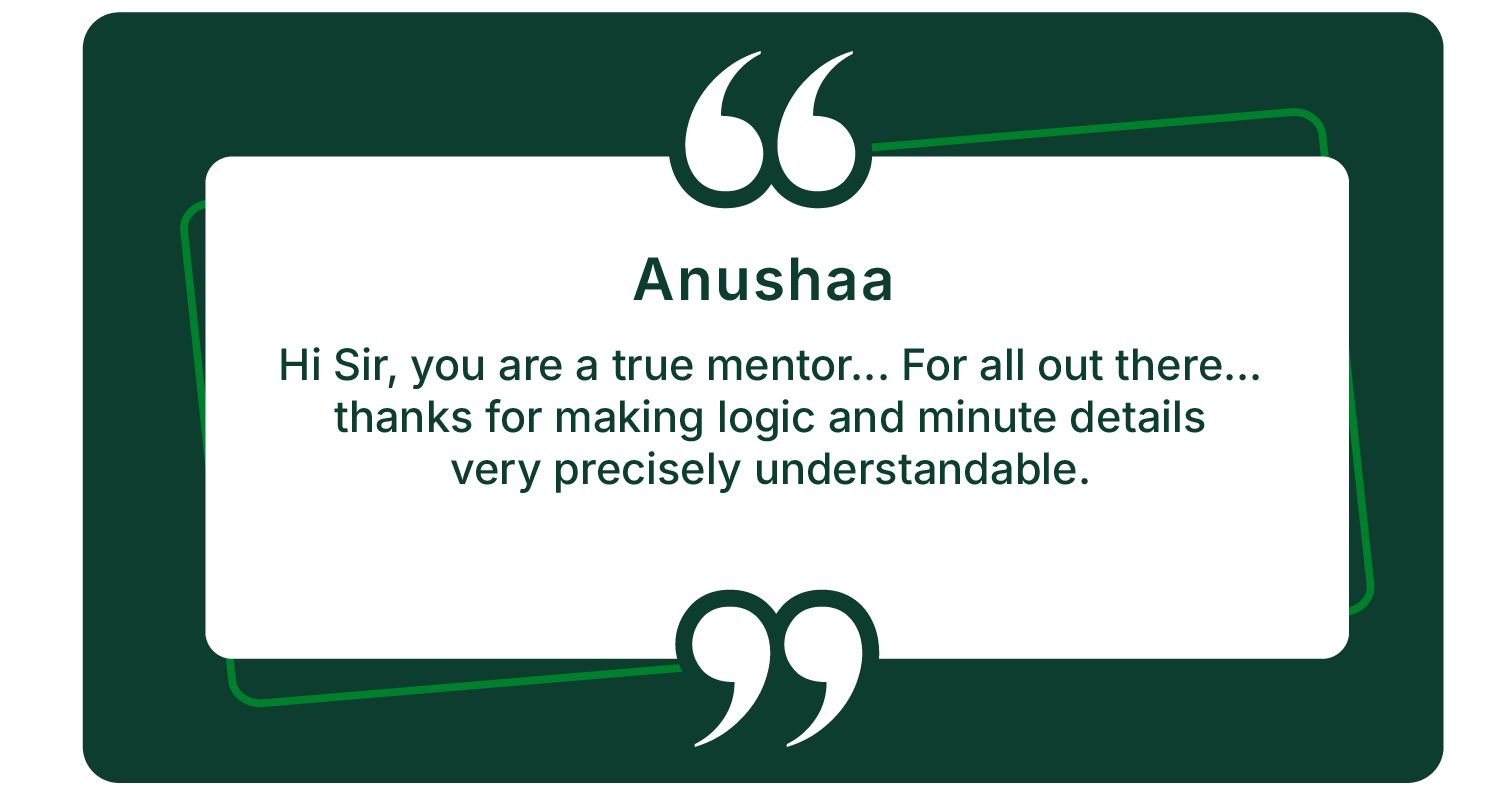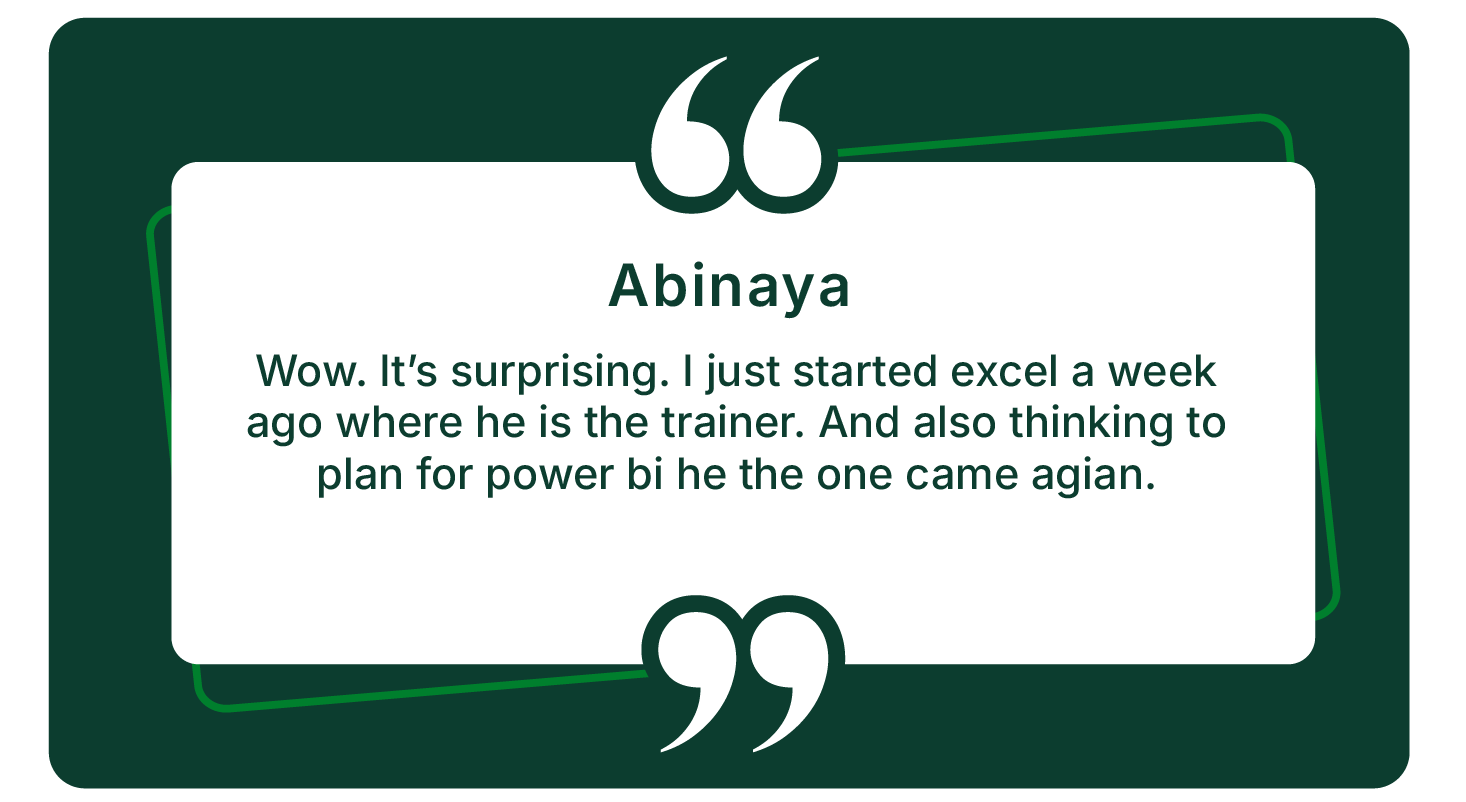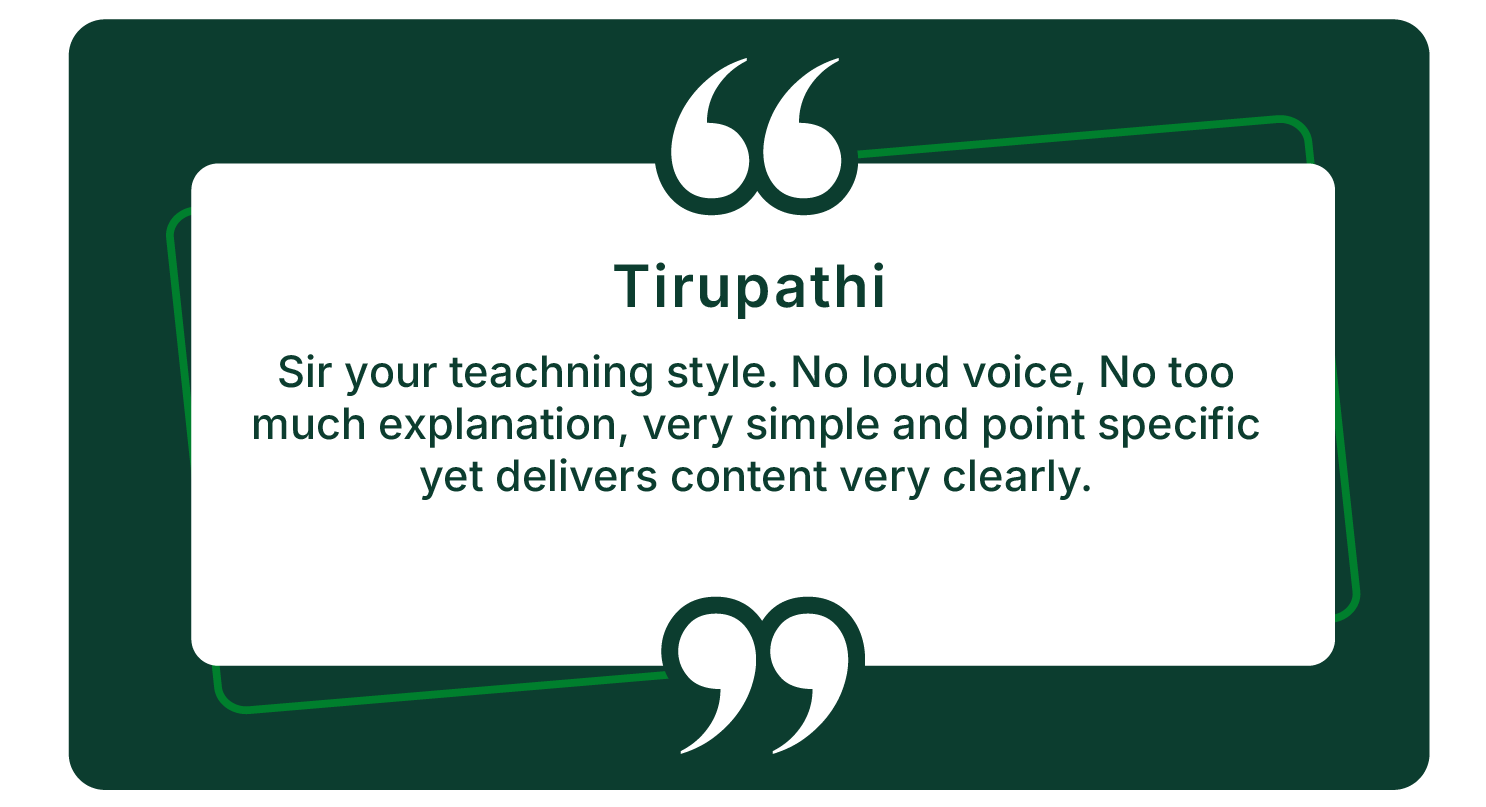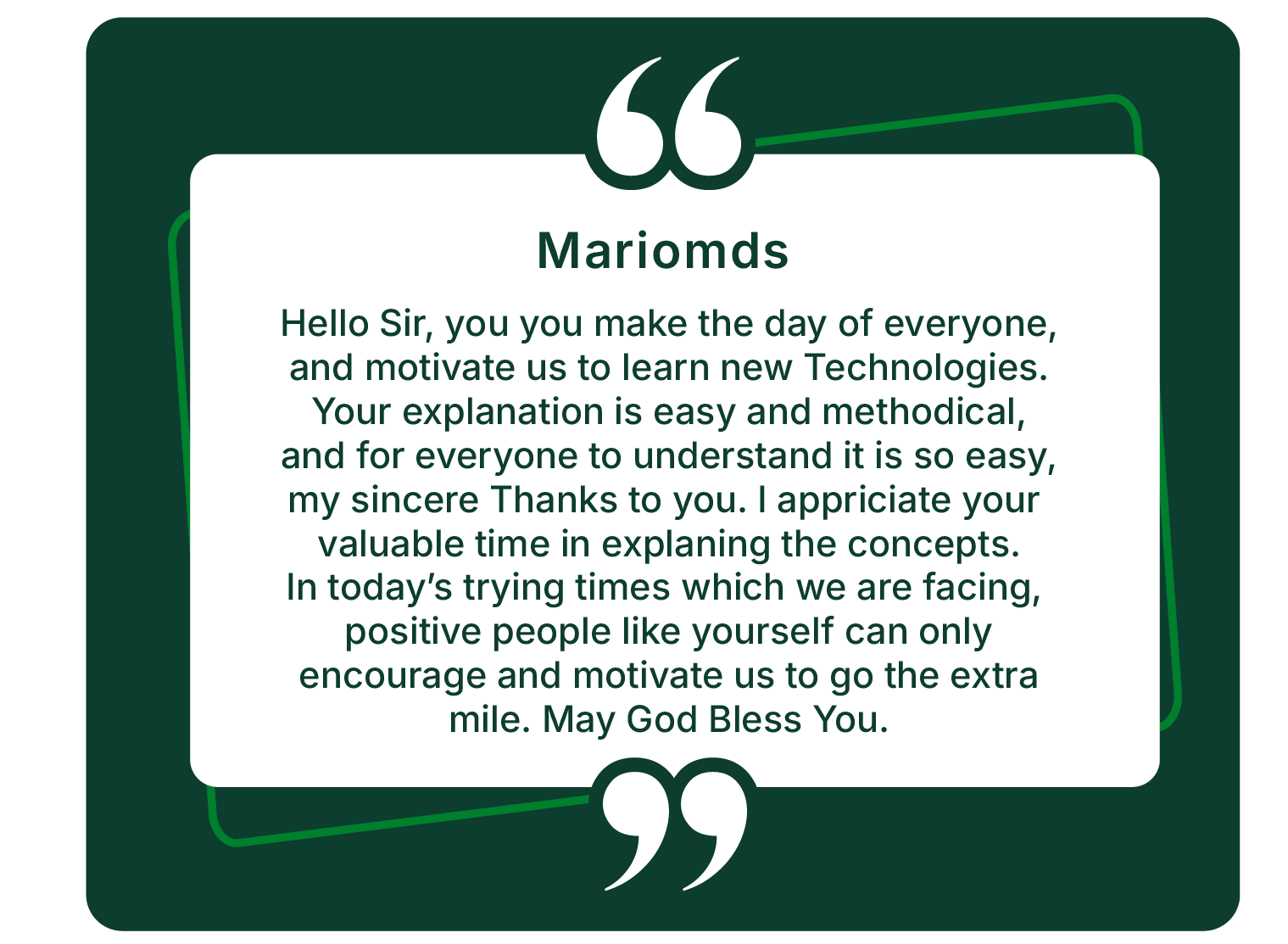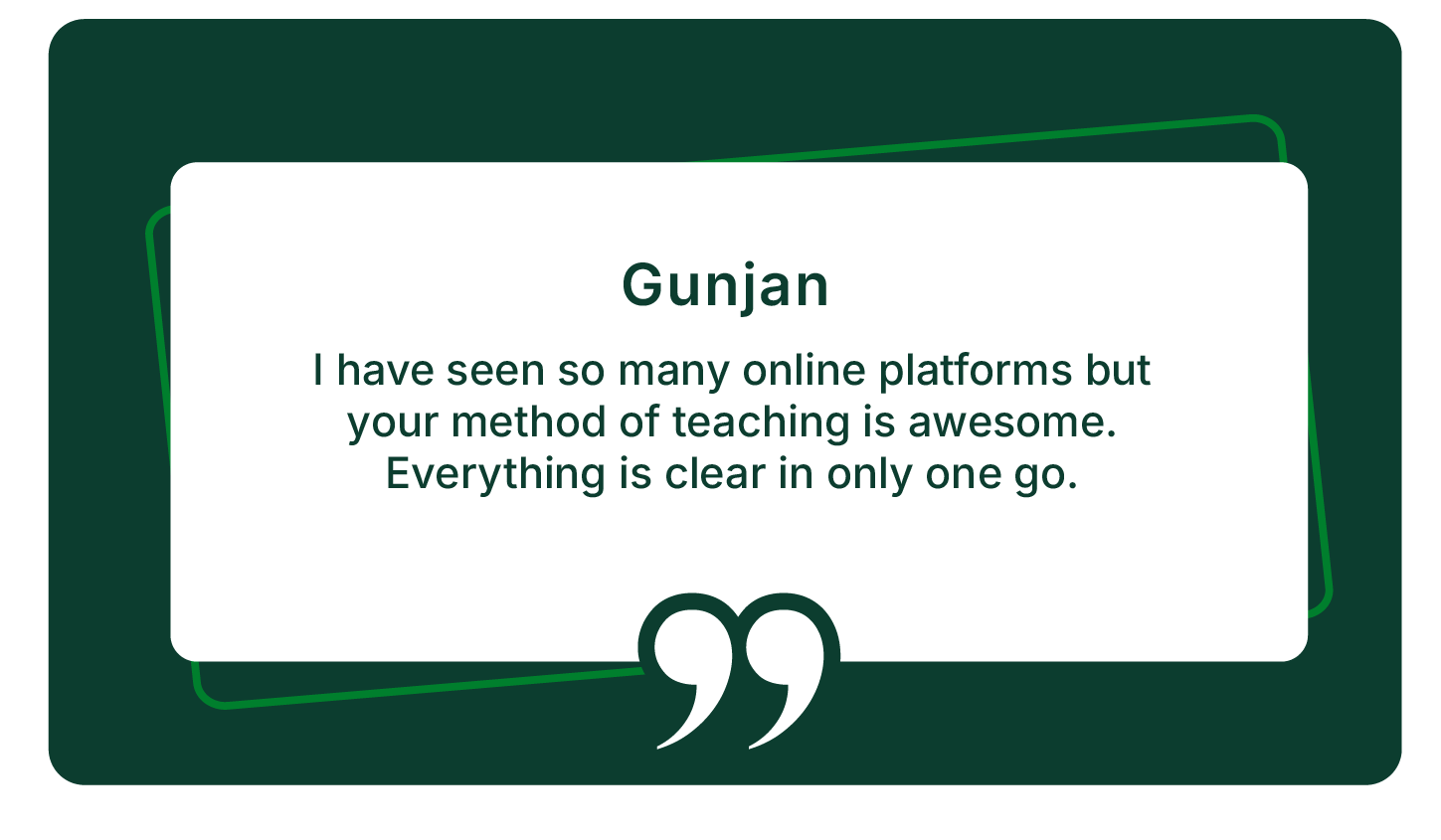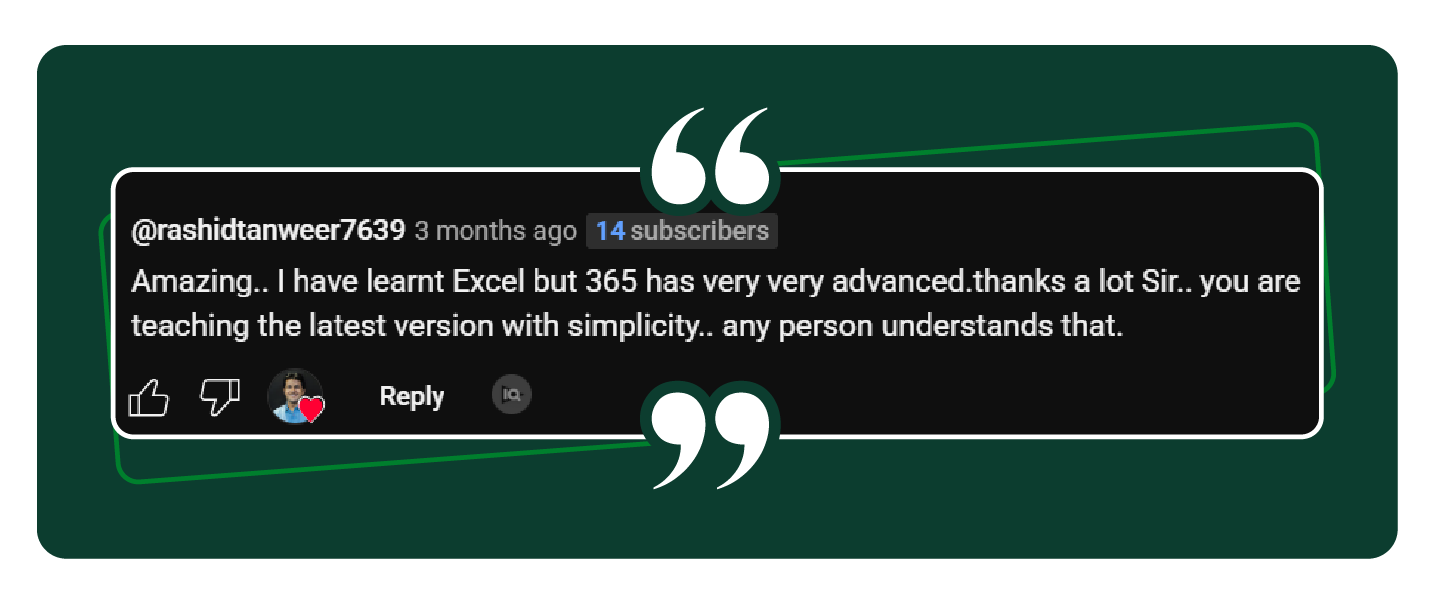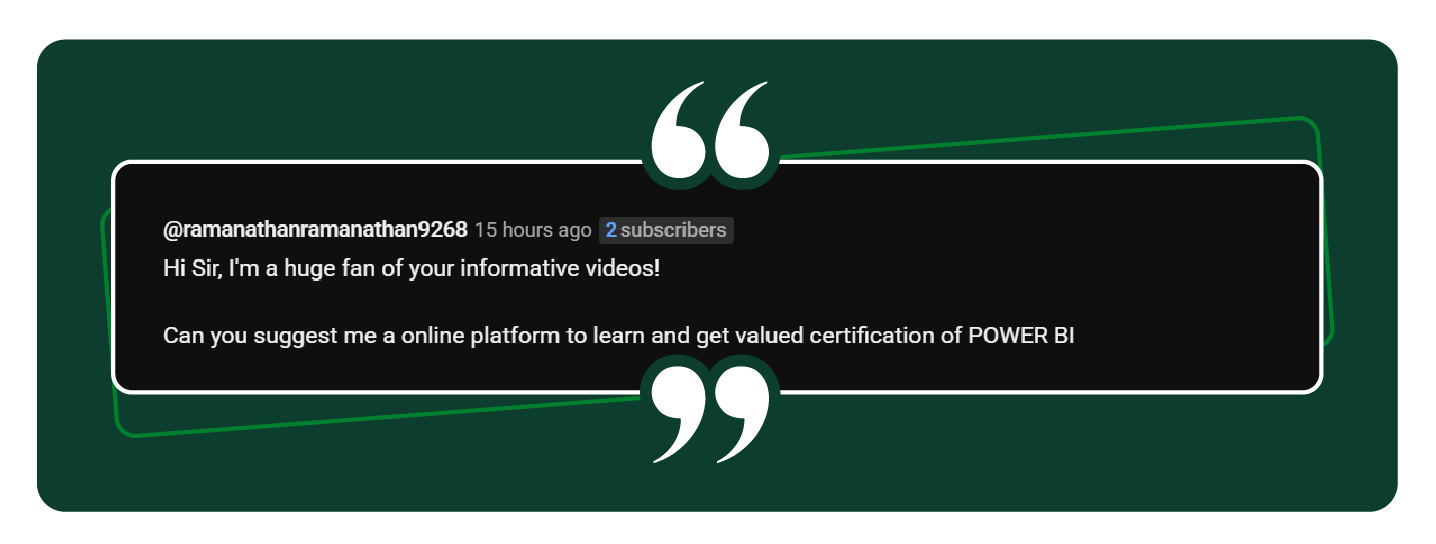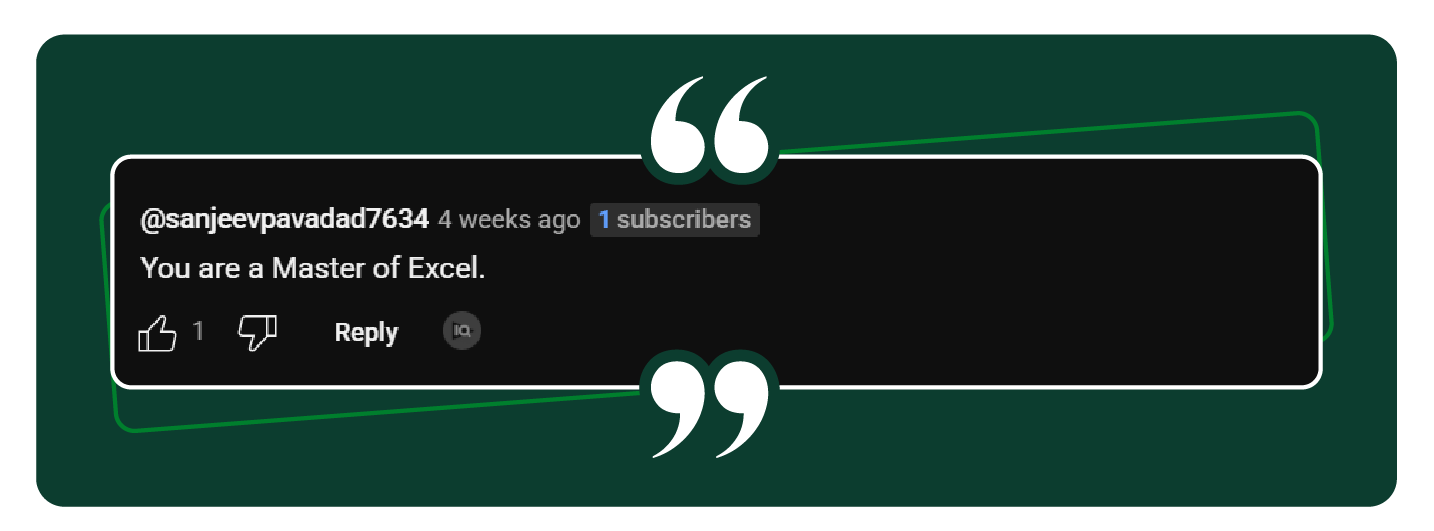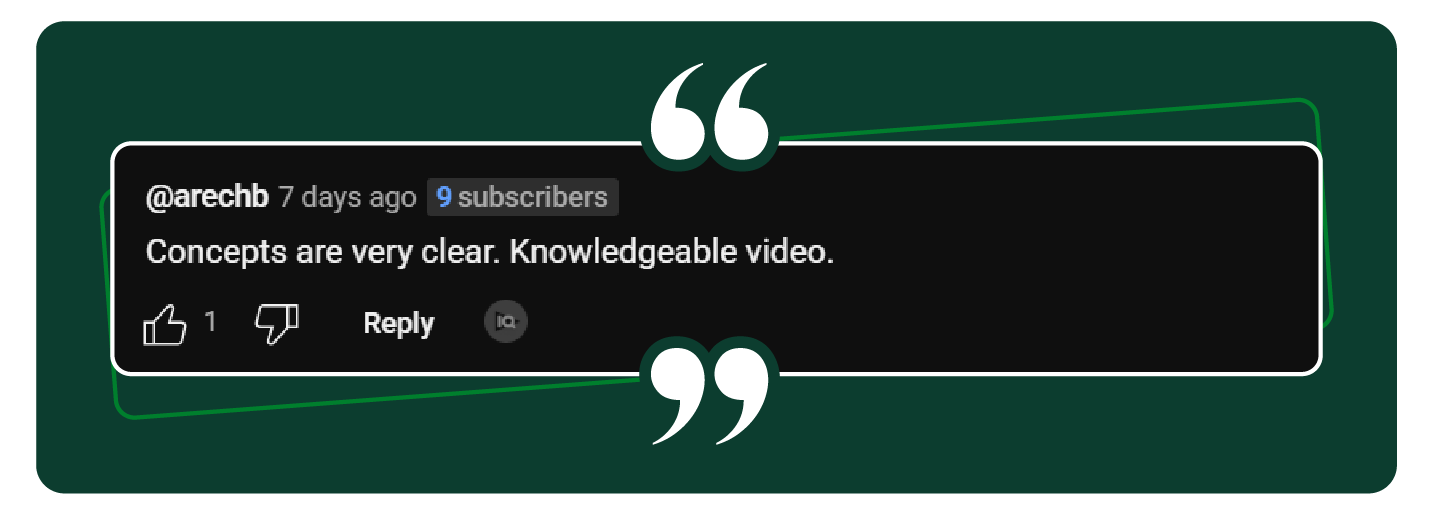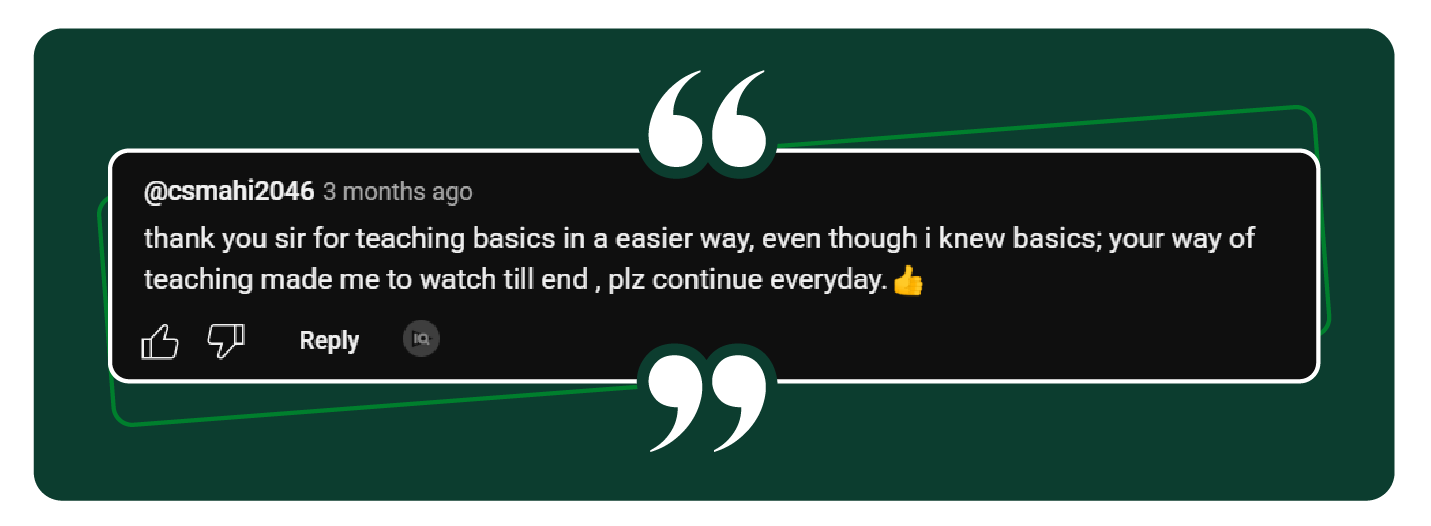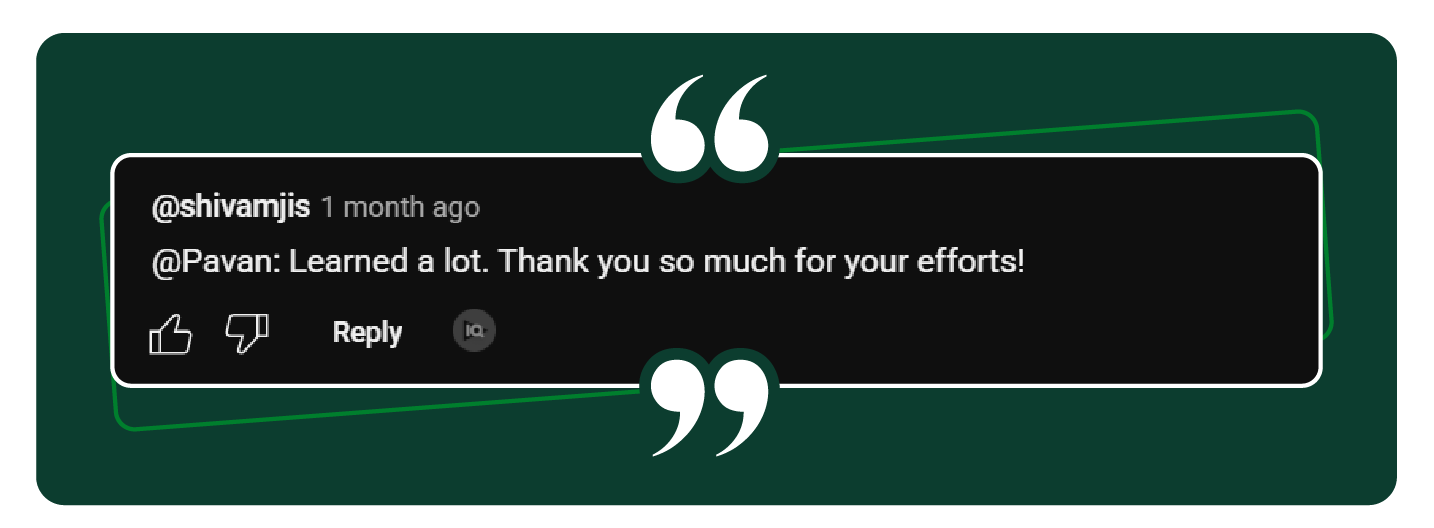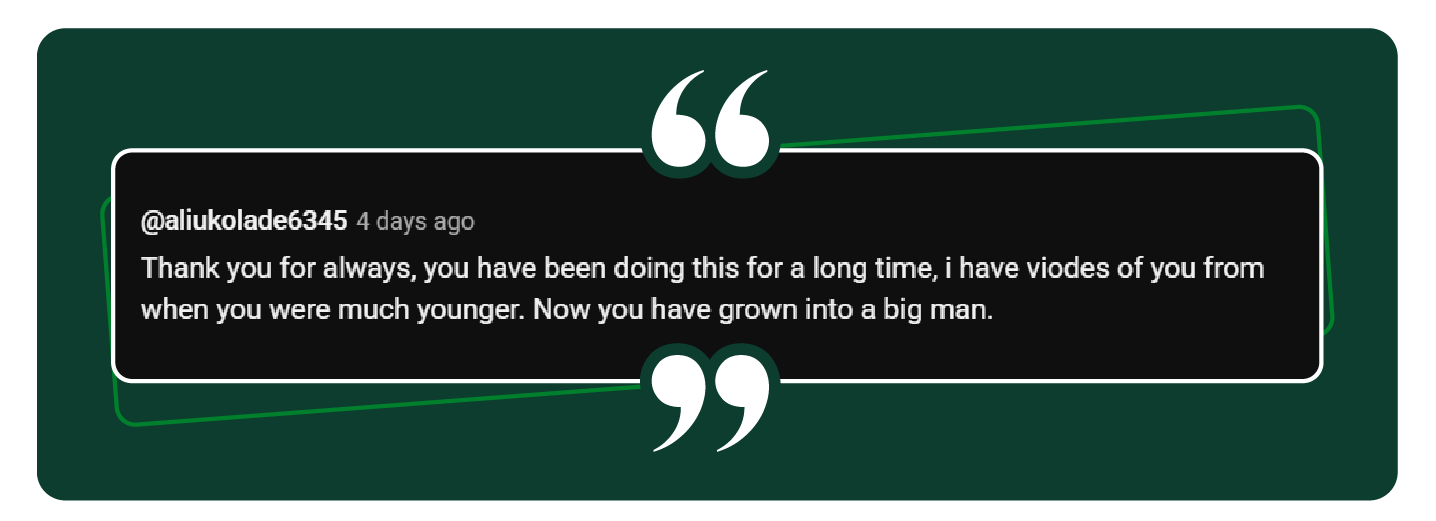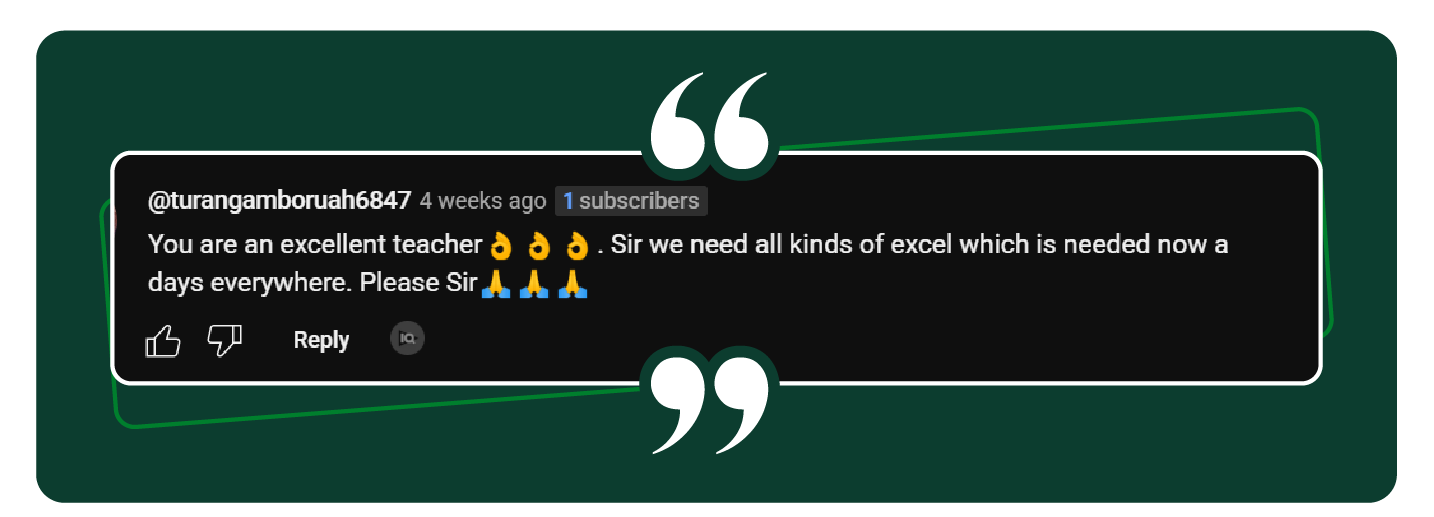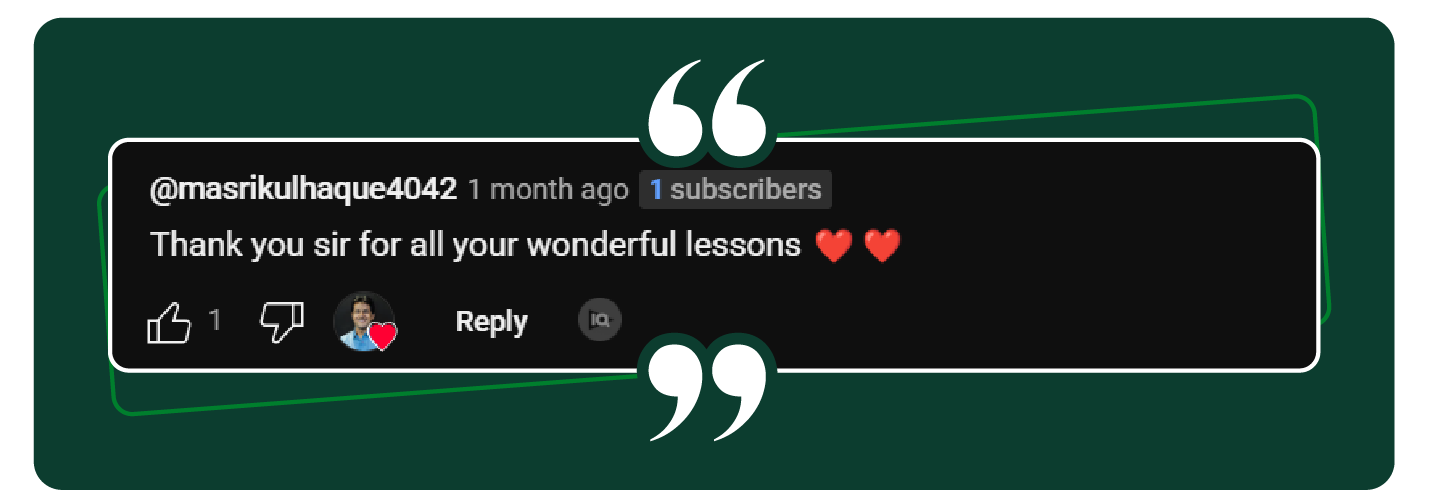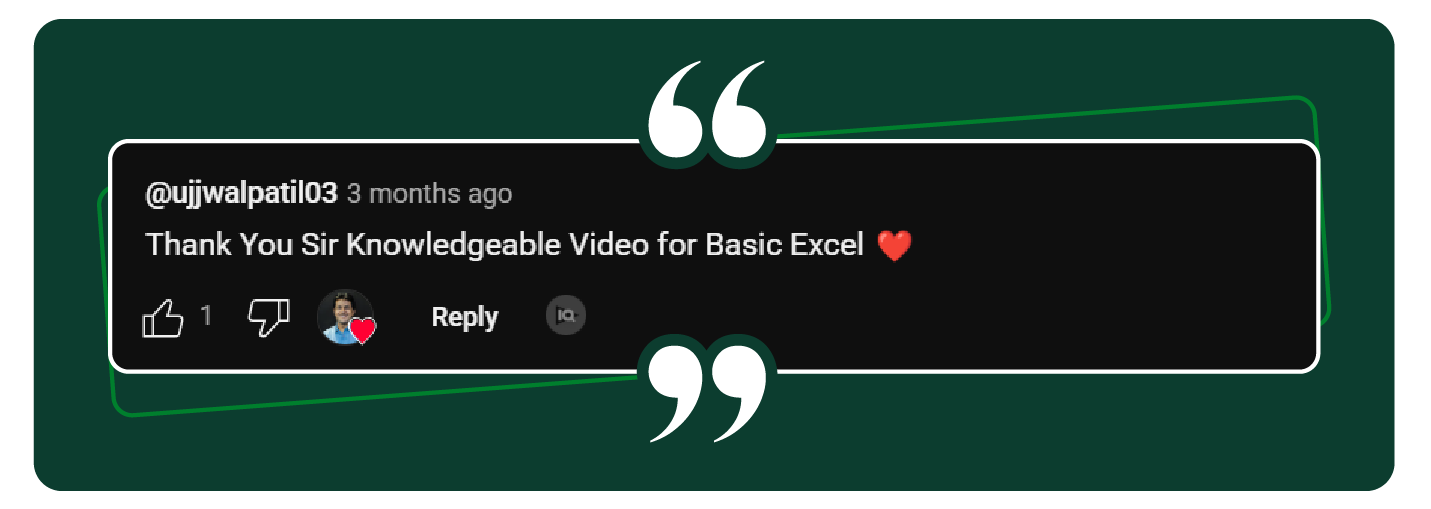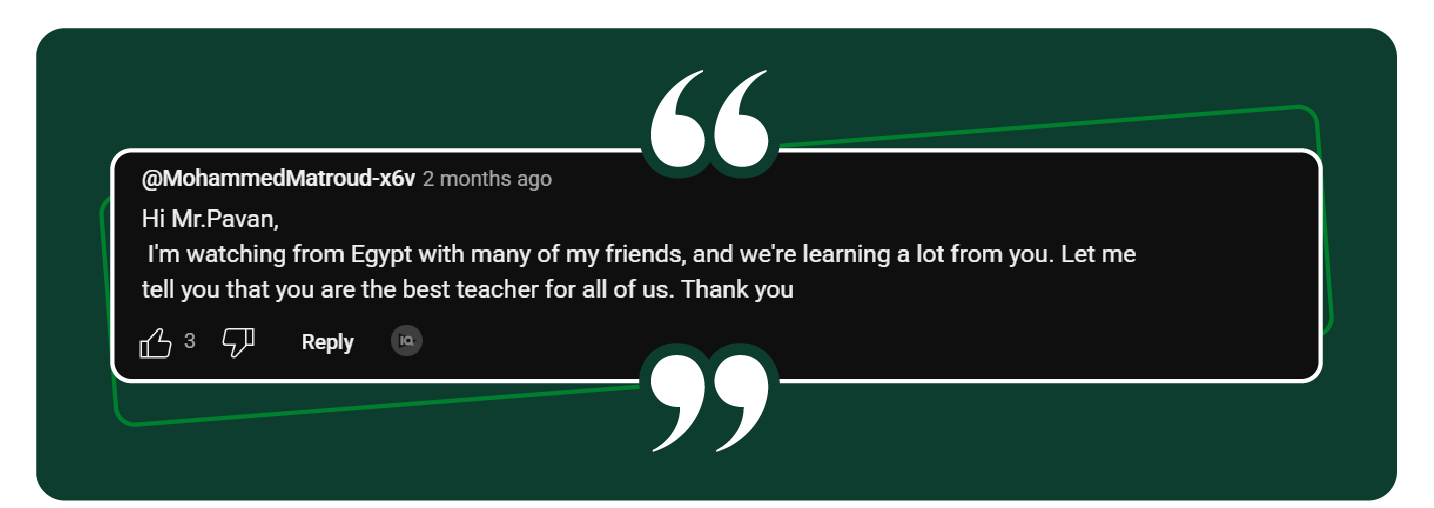There are no items in your cart
Add More
Add More
| Item Details | Price | ||
|---|---|---|---|
Why Learn Excel ?
Did you know 97% of the world’s working professional uses Excel?
College Student to Fresh Graduate to Working Professional and even founders and CEO, mastering Excel can boost your career, improve productivity, and make data handling effortless.
With this course, you will understand basic to advanced Excel and also Excel automation tool, Power Query in depth.
Look at the Numbers
Global Users
Built-In Functions
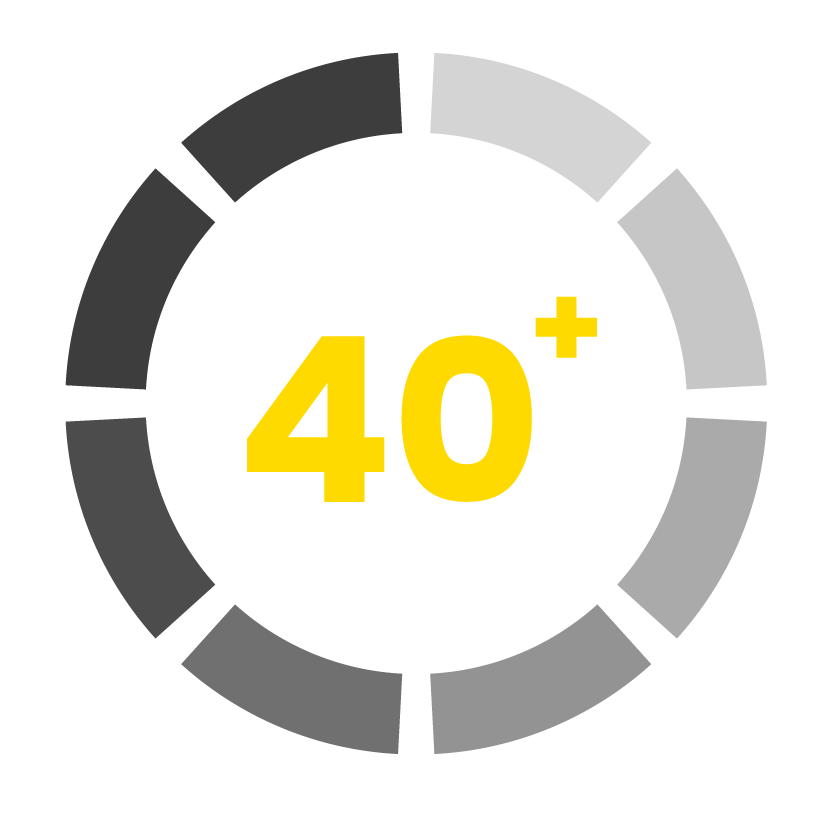
Chart Variation
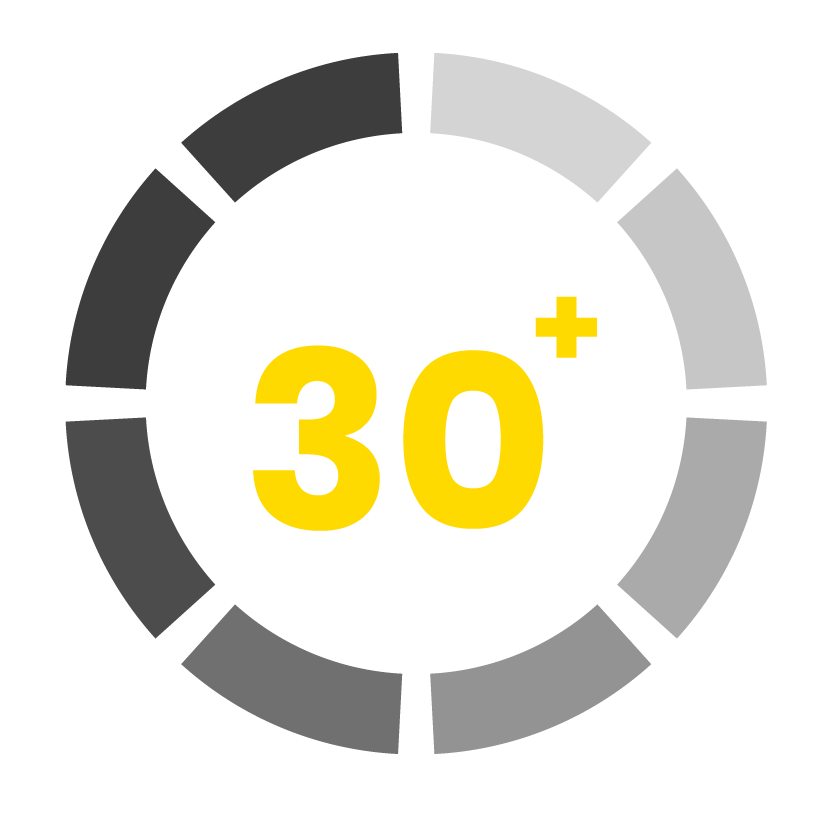
Key Job Opportunities
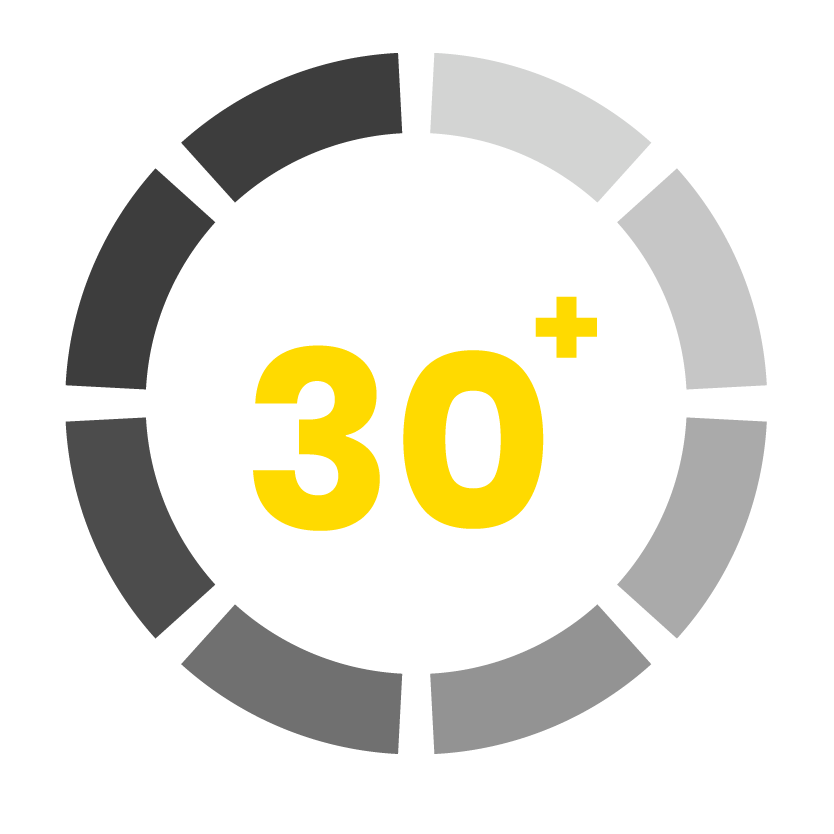
Powerful Add-Ins & Automation
*Get Access to BONUS Course Content on Copilot with Microsoft Office*
Course Material 1 attachment(s)
Introduction to Microsoft Excel 6 attachment(s) • 48 min 31 sec
Basics of MS Excel 6 attachment(s) • 48 min 25 sec
Functions in MS Excel 8 attachment(s) • 2 hour 22 min 10 sec
Data Validation & LOOKUP Functions 5 attachment(s) • 56 min 28 sec
Conditional Formatting in MS Excel 9 attachment(s) • 1 hour 39 min 23 sec
Data Management Techniques 8 attachment(s) • 1 hour 13 min 4 sec
Data Analysis in MS Excel 7 attachment(s) • 48 min 8 sec
Excel Views & Layouts 5 attachment(s) • 23 min 19 sec
BONUS 2 attachment(s)
BONUS: Copilot for MS Office 4 attachment(s) • 43 min 59 sec
Power Query Material 1 attachment(s)
Introduction to Power Query 1 attachment(s) • 8 min 53 sec
Getting Started With Basics Of Functions 16 attachment(s) • 1 hour 23 min 13 sec
Conditional Column & Column From Examples 12 attachment(s) • 43 min 28 sec
Appending & Combing Files 8 attachment(s) • 43 min 14 sec
Powerful Cleaning Features In Power Query 12 attachment(s) • 46 min 17 sec
Replacing VLOOKUP With Merge Queries 14 attachment(s) • 1 hour 5 min 12 sec
Working With Rows & Columns In Power Query 9 attachment(s) • 21 min 16 sec
Working With Filters & Parameters 10 attachment(s) • 28 min 21 sec
Custom Function Feature To Clean & Combine Files 5 attachment(s) • 25 min 13 sec
Getting Data From Different Sources 6 attachment(s) • 14 min 42 sec
Object in Power Query 5 attachment(s) • 33 min 49 sec
Case Studies 14 attachment(s) • 1 hour 30 min 4 sec
Excel Power Query to Power BI Power Query 2 attachment(s) • 11 min 56 sec
Capstone Project 6 attachment(s)
Learn from Pavan Lalwani: one of the best educators in the industry.
Super Easy Explanations: no technical jargon just real learning.
Hands-On Learning: Exercise file and Real-World Projects
Self-paced & Flexible: Learn anytime, anywhere.
Learn from Basic to Advance with Excel and Power Query
Mr. Pavan Lalwani is known for making complex concepts easy & practical, ensuring you learn Power BI effortlessly.
Pavan’s expertise goes beyond Power BI—he’s skilled in Tableau, Excel, Alteryx, AI, and Automation tools like ChatGPT and Microsoft Copilot. His ability to break down complex topics into simple, digestible lessons has made him one of India’s most renowned Power BI trainers. He is a trainer who knows trends, understands what industry demands and teaches only why you need to excel in this competitive market of evolving technology and industry.
Pavan Lalwani's mission is to help professionals take control of their skills and present them in a way that inspires, impresses, and builds confidence in their abilities, products, and services.
COLLEGE STUDENTS
FRESHERS & JOB SEEKERS
WORKING PROFESSIONALS
BUSINESS & FINANCE ENTHUSIASTS
Anyone who wants to boost productivity with Excel